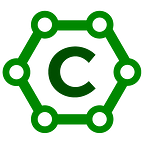Beginner’s Guide: How to Buy CarbonEco Tokens
In CarbonEco, we are sure that the first time you heard about us you thought about how to buy the c0 token right? Acquiring this ERC-20 token is not a difficult task. If you have ever exchanged any ERC-20 token in Uniswap, buying the c0 token will be just as easy. However, we thought that we could cover this process more friendly with this step-by-step guide.
To do this, you’ll need a Paypal account and a Coinbase wallet (only for US citizens for now) which will drive you to a safe and quick experience and make you start actively participating in the project that aims to save the world from global warming. If you do not live in the US, we recommend the following: https://www.luno.com and https://www.paybis.com for Step 1.)
Step 1: Get ETH in Paypal
Start by creating a PayPal account at PayPal.com using your credit card or bank account and an email address.
In this step-by-step guide, we’ll walk you through the process of purchasing ETH using PayPal.com. Select the “Buy Bitcoin and more” banner at the top of the PayPal website or PayPal app’s Payments screen to access the service.
Next, select which cryptocurrency you want to purchase. In this case, you’ll choose “Ethereum” because that’s the only crypto you can swap to get CarbonEco tokens.
PayPal offers the option of buying a preset amount of Ethereum; alternatively, you can tap “Buy” to select a specific amount. The minimum purchase is as little as $1.00 of Ethereum. Below the buy button, PayPal also helpfully includes a brief description of the asset you’re buying, so you know exactly what you’re getting into.
Continue by confirming specific details and accepting PayPal’s Terms and Conditions for Cryptocurrencies, which contain the standard disclaimers warning of cryptocurrency’s volatility and irreversible nature.
PayPal warns that the price of Ethereum changes depending on when you purchase, adding that: “Exchange rate includes a spread and regularly refreshes over until you buy or sell.” Then click Next to go to the next level.
Now, you’ll have the option of using the bank account or debit card that’s already associated with your PayPal account or adding a new one.
Your purchase may be viewed when you click “Next.” For transactions under $25, PayPal charges 50 cents, and for purchases above $1,000, it charges 1.5 percent of the transaction. Click on “Buy Now” when you’re ready to make your purchase.
The amount and the current value of crypto will be shown in your PayPal account after the purchase is complete. You should be able to view your Ethereum purchase under “Your crypto” on the main page, with the option to purchase and sell.
A PayPal user’s account’s Cash Account balance will reflect the value of any cryptocurrency they sell using the PayPal app or website. In addition, PayPal has supplied a fee chart and a conversion spread so that users may figure out what expenses they would face while selling their products.
Step 2: Transfer your ETHs to your Coinbase wallet
PayPal customers in the United States may link their accounts to Coinbase beginning April 29th, 2021, making it easier to purchase digital currencies such as Bitcoin, Ethereum, and Litecoin. Previously, financing those transactions frequently required the use of a debit card or a more time-consuming means such as a wire transfer. Coinbase claims that with today’s upgrade, you may finance your purchases “instantly.” It also means that there is one less site where you can access your debit and bank account information.
When you’re buying a cryptocurrency via the app, search for the “Add a payment method” option to connect your PayPal account. You should be fine if you used the same email address to join up for Coinbase and PayPal. Otherwise, you’ll have to use PayPal’s two-factor authentication interface. Once you link the two accounts, you may spend up to $25,000 each day, so plan to acquire a single Bitcoin over the course of many days. Another thing to remember is that you must finance transactions using your debit card or straight from your bank account.
Once you press this button, select your PayPal account and you will be able to transfer the purchased cryptos to your Coinbase account in seconds.
Step 3: Swap ETH with CarbonEco tokens in Uniswap
Now that you have the ETH in your Coinbase account, you have to get into the Uniswap platform and log in with your coinbase wallet on the button located in the upper right-hand corner.
Next, you will be presented with a window where you can choose your coinbase wallet.
Then click on the SWAP button located in the upper left corner, select ETH, and then the cO token. Enter an amount for each one and click on “Enter amount.”
After doing this, you confirm the operation in the next step, and you will have your c0 tokens. If you can’t find the c0 token this way, you can go to this website and click on the “add liquidity button,” just like the picture below.
Then, a new advantage will appear where you will click on “import,” as in the following picture:
Once you have the c0 tokens, it is recommended to store them in your wallet that supports ERC-20 tokens to have full availability of them securely. Don’t forget the phrase: Not your keys, not your cryptos.
Conclusions
Obtaining the c0 token in Uniswap is not a complicated procedure. However, you must follow every step of this guide to have a good experience. The requirements are to have a Paypal account and a Coinbase account to be able to synchronize them.
If you are not located in the US to link the Paypal and Coinbase account, you can use many other exchanges to use a bank account or debit/credit card to buy ETH and then use it to exchange them for the c0 token in Uniswap.